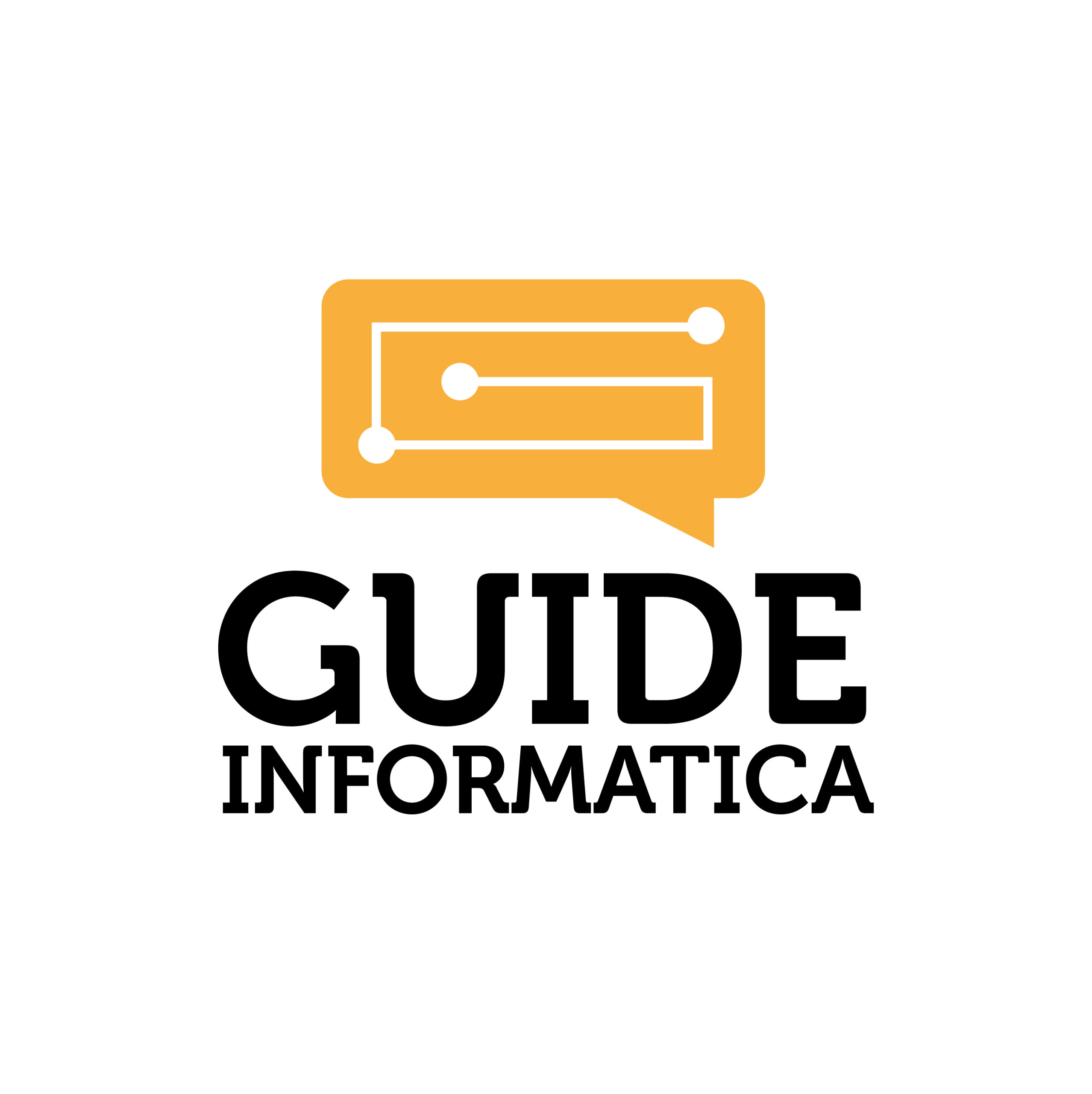Direttamente dal forum di XDA arriva un’interessante guida che ci permette di sbloccare l’LG Optimus 7 senza l’utilizzo dell’ormai noto Chevron WP7, il tool realizzato dal Chevron Team e che per primo riuscì a sbloccare l’OS di Microsoft.
Guida:
How to Un-Lock your Phone without Chevron 7
- You can unlock the phone by using the MFG registry editor.
- Open the MFG app and use the password to open it. If you don’t know it’s (appmfg#*#)
- Go to Engineer Menu -> Other Settings -> Edit Registry
- Set your ROOT PATH to “HKEY_LOCAL_MACHINE”
- Set your input path to “CommSecurityLVMod”
- Set your input key to “DeveloperUnlockState” and set to DWORD
- Hit Query. Output result should return a “0”. If it does continue.
- Set your input data box to “1” and hit SET. Output result should be 1
How To Keep Your Phone Unlocked
- You can keep your phone unlocked and prevent Zune from re-locking it.
- Open the MFG app and use the password to open it. If you don’t know it’s (appmfg#*#)
- Go to Engineer Menu -> Other Settings -> Edit Registry
- Set your ROOT PATH to “HKEY_LOCAL_MACHINE”
- Set your input path to “SoftwareMicrosoftDeviceReg”
- Set your input key to “PortalUrlProd” and set to DWORD
- Hit Query. Output result should return data. If it does continue.
- Keep your input data box empty and hit SET. Output result should be 0
- Keep this screen open and continue to Part 2
Part 2
- Set your ROOT PATH to “HKEY_LOCAL_MACHINE”
- Set your input path to “SoftwareMicrosoftDeviceReg”
- Set your input key to “PortalUrlInt” and set to DWORD
- Hit Query. Output result should return data. If it does continue.
- Keep your input data box empty and hit SET. Output result should be 0
- Backout to the password screen and shutdown the phone via powerbutton.
- Reboot and sync. Your phone should stay unlocked.
How to Re-Lock your Phone without Chevron 7
- Don’t want your phone unlocked anymore? You can re-lock the phone by using the MFG registry editor.
- Open the MFG app and use the password to open it. If you don’t know it’s (appmfg#*#)
- Go to Engineer Menu -> Other Settings -> Edit Registry
- Set your ROOT PATH to “HKEY_LOCAL_MACHINE”
- Set your input path to “CommSecurityLVMod”
- Set your input key to “DeveloperUnlockState” and set to DWORD
- Hit Query. Output result should return a “1”. If it does continue.
- Set your input data box to “0” and hit SET. Output result should be 0
- Your phone is now locked. To Unlock the phone redo the above steps but set back to “1”